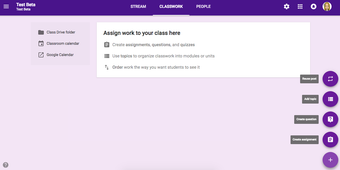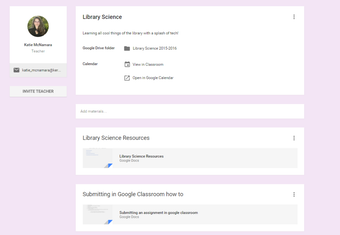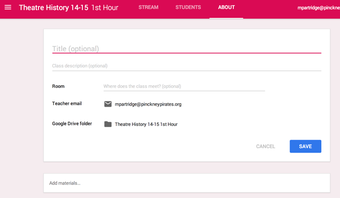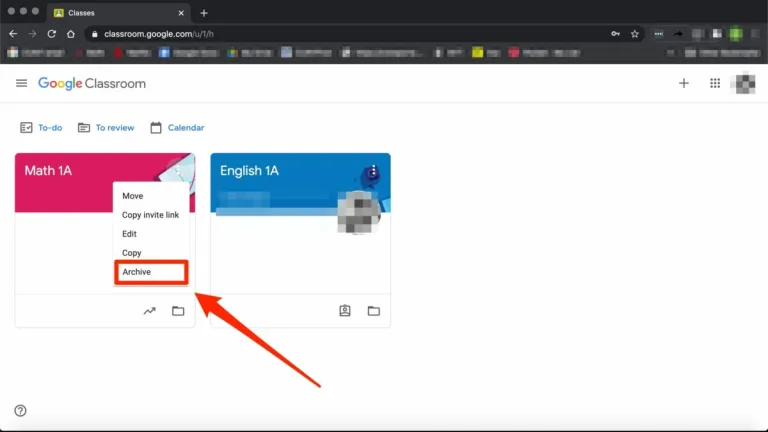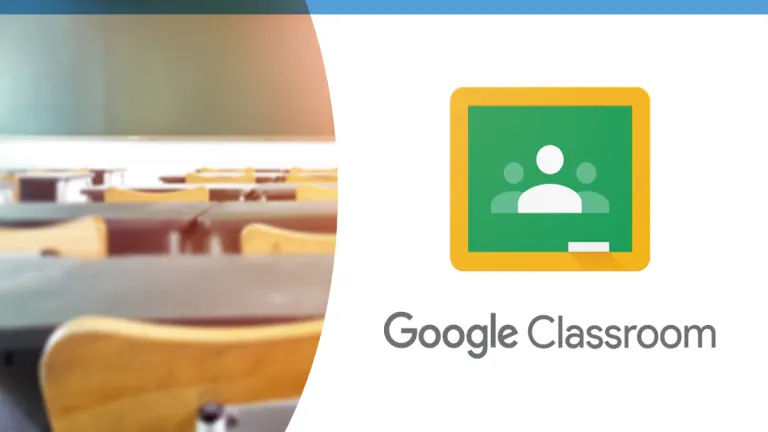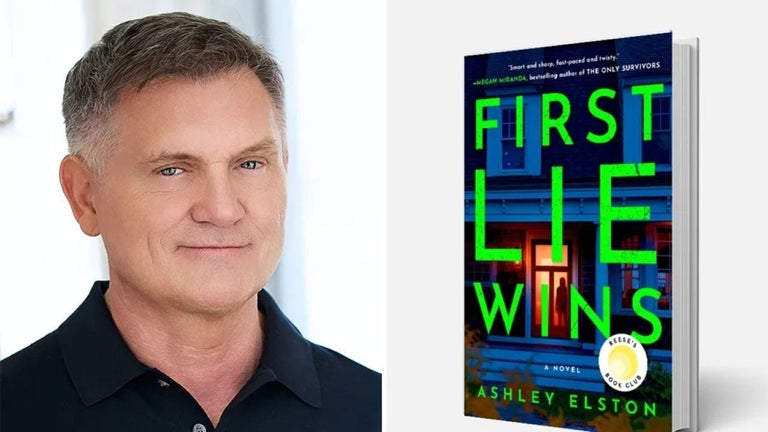Enhancing education with Google Classroom
Google Classroom is a free web-based learning management system developed by Google. The platform is designed for use in K–12 and higher education, supporting communication, collaboration, and assignment management between teachers and students. It provides tools to simplify the distribution and collection of classwork while maintaining an organized learning environment.
Top Recommended Alternative
A central hub for communication and collaboration
Google Classroom enhances interaction by providing a centralized space that supports communication between teachers and students. Teachers can share announcements, assignments, and questions with the entire class, while students are able to submit their work and, when enabled, add comments.
The Stream section organizes class-related updates in one place, making it easier for both teachers and learners to stay informed and connected. However, it does not include built-in video calls or advanced discussion boards. Teachers often need to use other Google apps, like Meet, for these features.
Streamlined assignment management
The Classwork tab provides an organized view of assignments and class materials. Within this section, teachers can create and distribute assignments, monitor due dates, and provide feedback on student submissions. Students can access their work and related resources in a structured layout, helping both teachers and learners manage class activities in one place.
Integration with Google services
Google Classroom integrates with Google Drive and other Google tools such as Docs, Sheets, and Slides. This allows teachers to create and share assignments directly from their Drive accounts. Students can attach files from Drive when turning in their work, which reduces the need for printed materials and supports a more organized digital classroom environment.
Progress tracking tools
Google Classroom provides tools that help teachers and students stay organized with classwork. Teachers can review assignments, check due dates, and see which students have turned in their work. Students have a To-do list that highlights upcoming deadlines, while overdue tasks are marked clearly to show what still needs attention. Together, these features make it easier for everyone to manage responsibilities and keep track of important deadlines.
A modern platform for learning
Google Classroom brings teachers and students together in a single, organized space. It helps with sharing announcements, giving out assignments, and keeping track of deadlines, all while using familiar Google tools. Whether used in K–12 or higher education, the platform helps classrooms stay connected and focused, making everyday teaching and learning simpler, more collaborative, and more efficient.