How To
How to Submit an Assignment in Google Classroom in 7 Easy Steps

- May 5, 2021
- Updated: July 2, 2025 at 4:07 AM

So, you have received an assignment on Google Classroom on Windows, Mac, Android, or iPhone/iPad from your teacher that you need to submit? But how do you submit it?
How to Submit an Assignment in Google Classroom
Step 1: Open Google Classroom
Open Google Classroom on your chosen device and log in to your account. If you do not have the program or app installed on your device, you can also use the web-based version by logging in at classroom.google.com.

Step 2: Choose Your ‘Class’
On the left-hand side, choose your class. All the classes that you are enrolled in will be listed here.
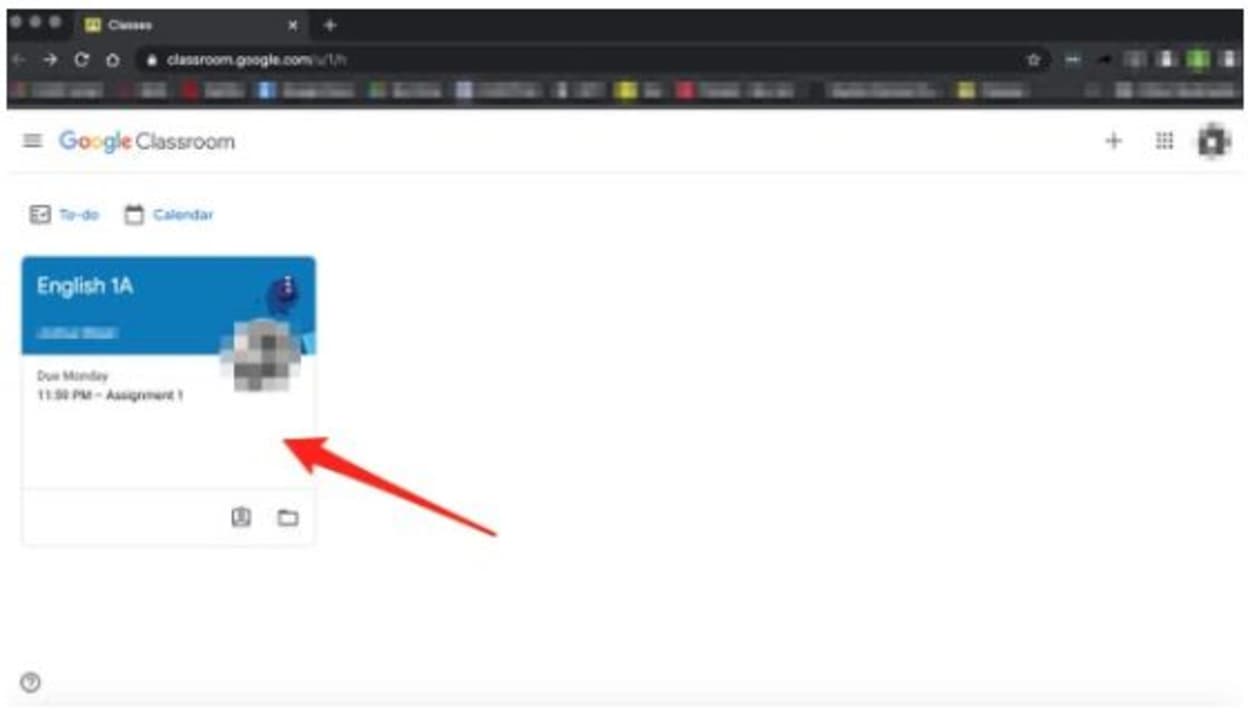
Step 3: Choose ‘Classwork’
Right at the top of the screen, click on ‘Classwork.’
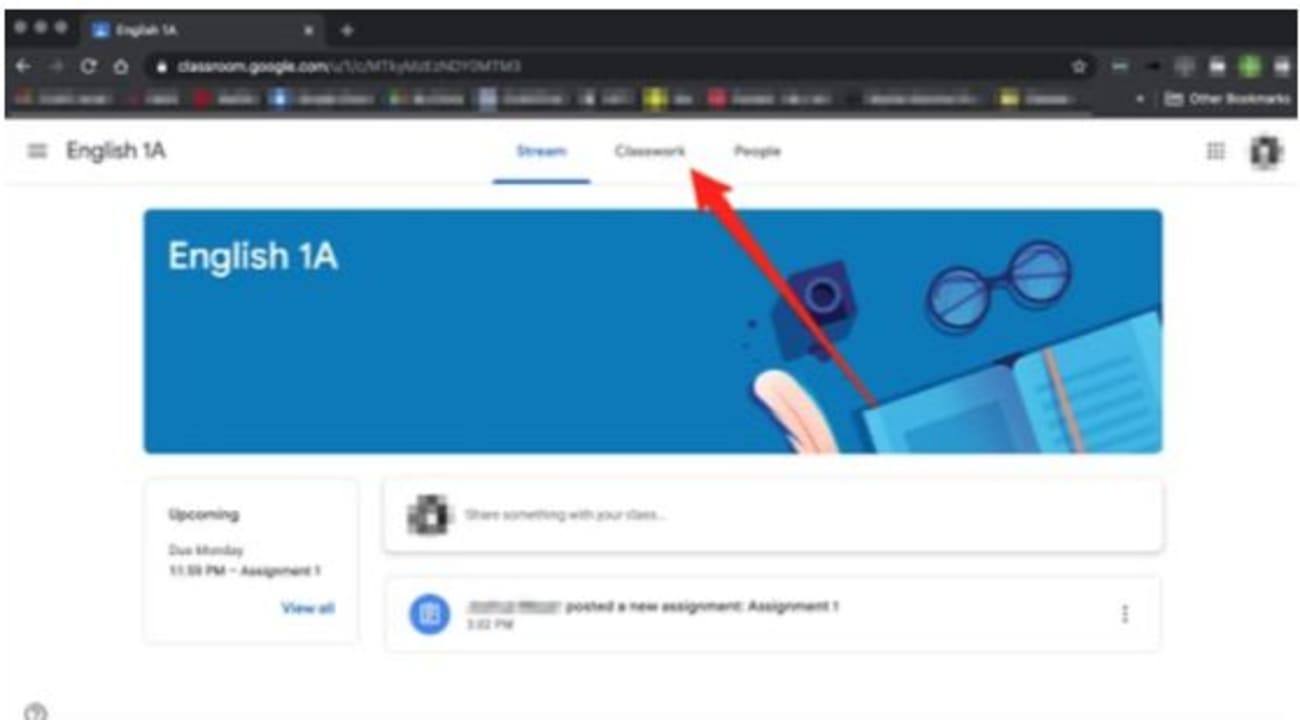
Step 4: Click on ‘Assignment’
Now you will see the open assignments for that class. Click on the assignment you are ready to submit, and then click on ‘View Assignment.’
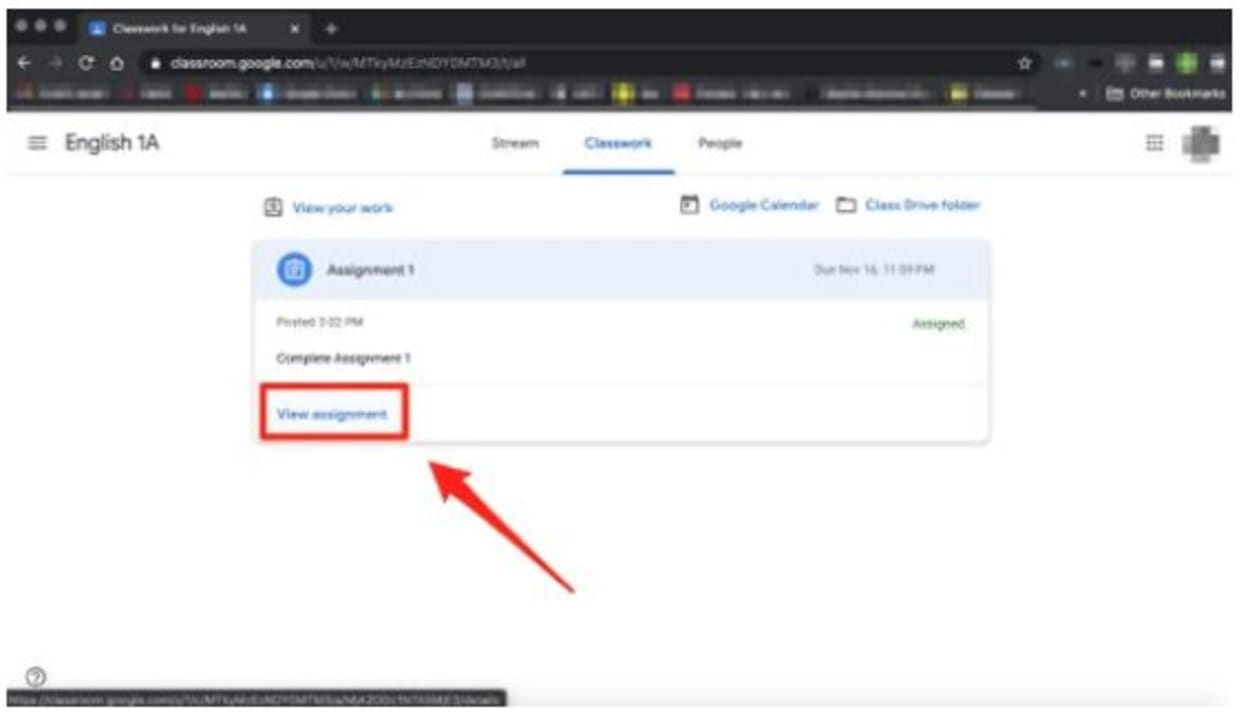
Step 5: Below ‘Your Work’ Click on ‘Add or Create’
To the right of your screen will be a section titled ‘Your Work,’ from here, click on ‘Add or Create’ to upload an image, video, document, or slide.
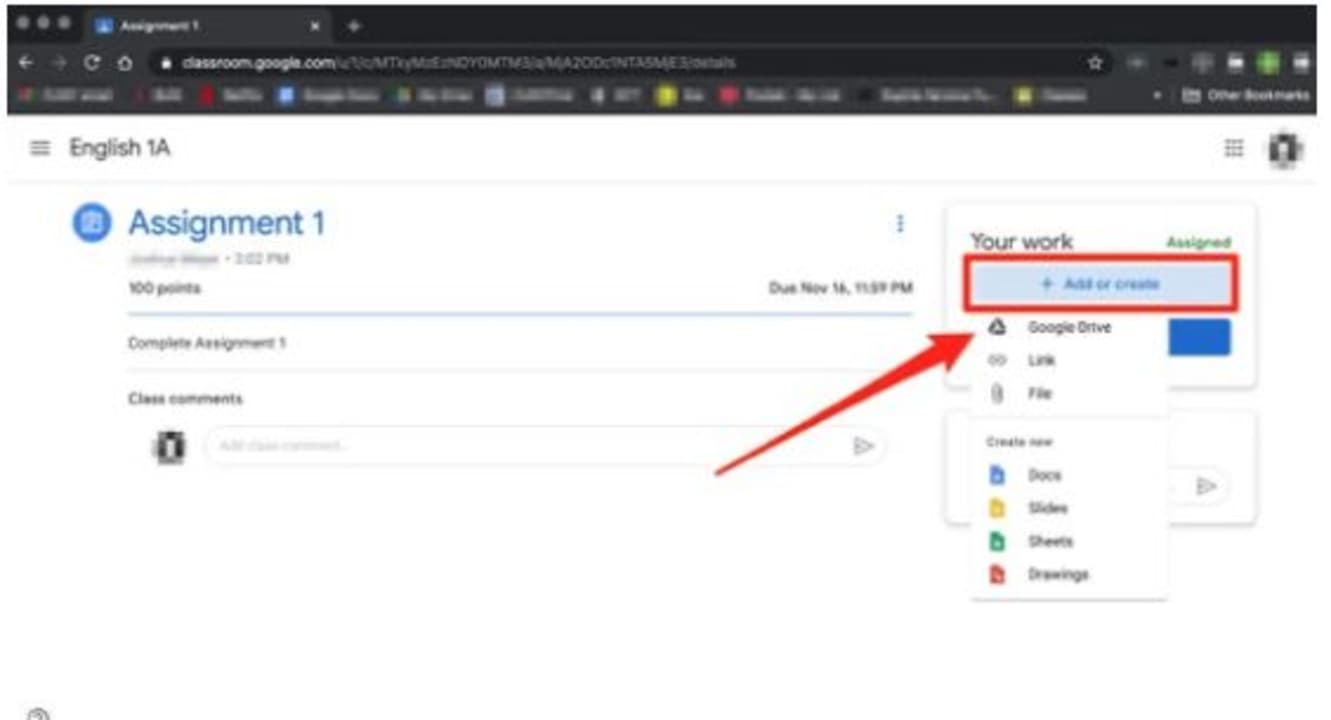
Step 6: Upload Your Assignment
You can upload your assignment now. Choose the file you want to upload. It is good to know that it is the easiest to upload from Google Drive as the two programs are linked.
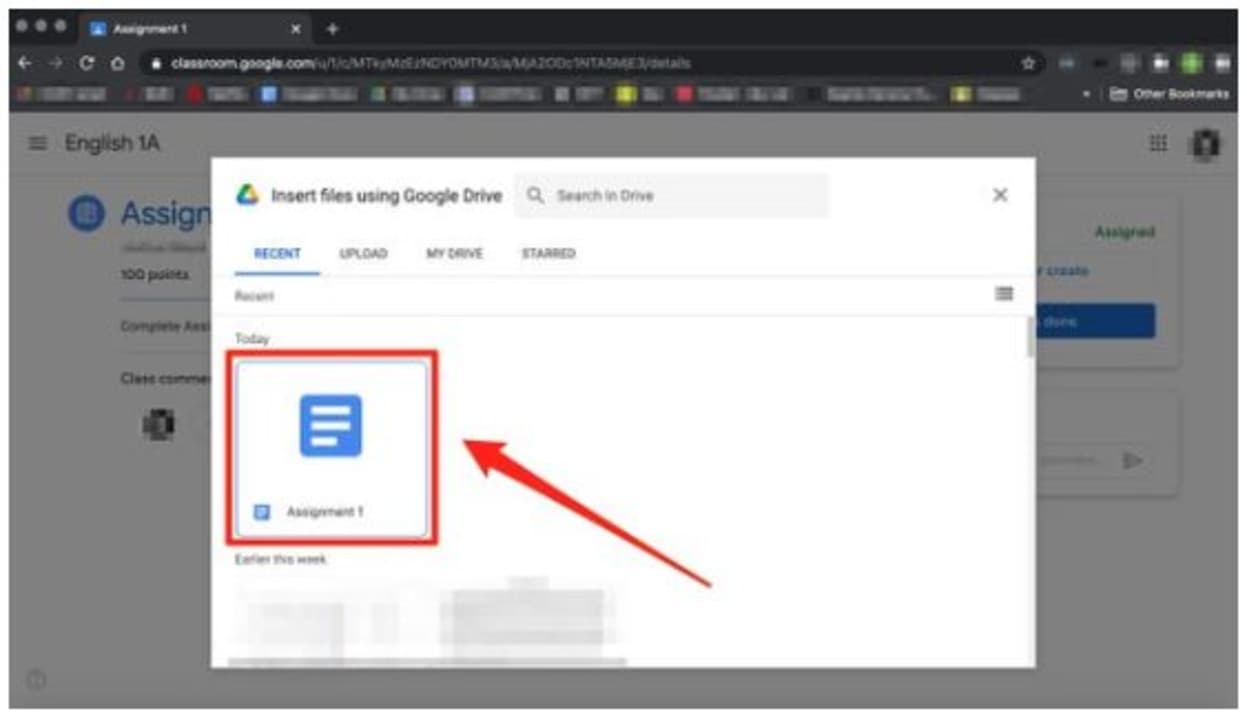
Step 7: Click on ‘Turn In’ or ‘Mark as Done
Now, to complete the process click on the ‘Turn In’ or ‘Mark as Done’ button below the assignment you just uploaded.
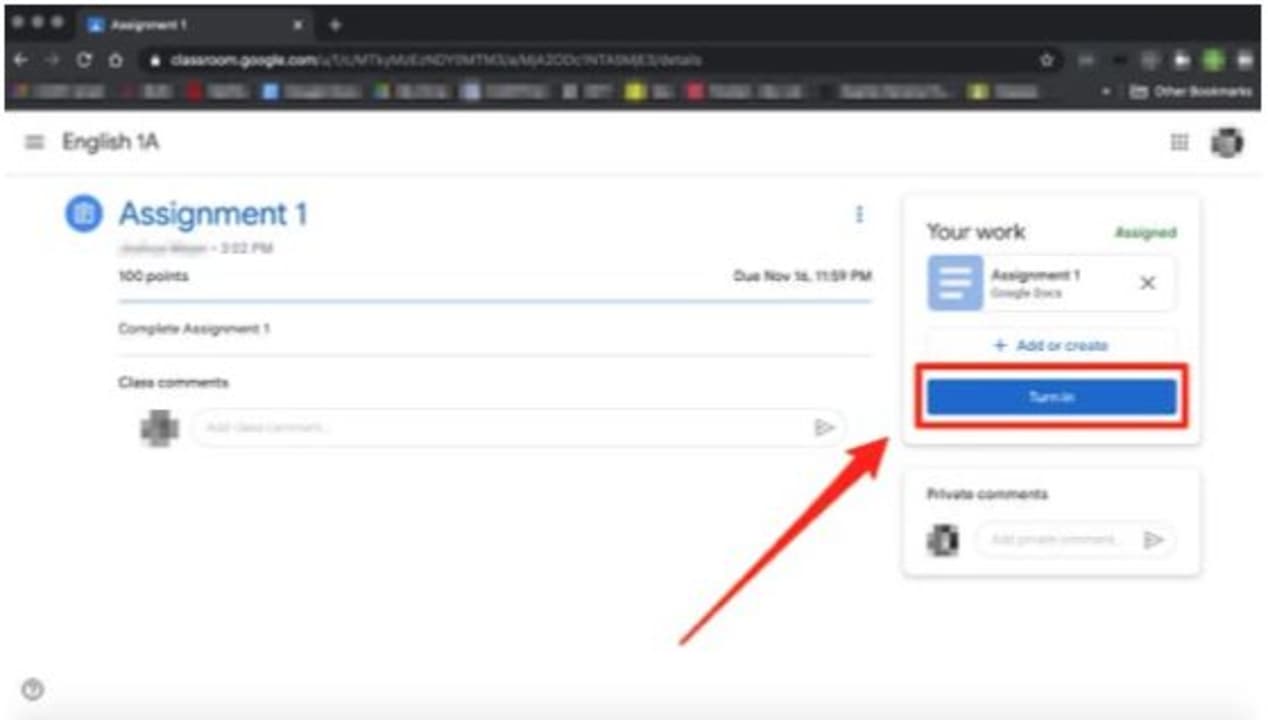
Knowledge Is Power
Learning and studying are precious, and with easy-to-use programs like Google Classroom, it just became fun as well. It is so easy to submit assignments that you have no excuse for them being late.
Latest from Shaun M Jooste
You may also like
 News
NewsThe CEO of Nexon defends the use of AI in ARC Raiders stating that "all companies are using AI right now"
Read more
 News
NewsAnakin Skywalker was going to be completely different from the way we know him
Read more
 News
NewsThe latest State of Play disappoints and the producer of Octopath Traveler 0, one of the announced games, comes out to apologize
Read more
 News
NewsThis new post-apocalyptic Pokémon game has caught attention for this anemic Pikachu and this bioluminescent Snorlax
Read more
 News
NewsThe actor Ishido Kazunari confirms that he has read a script for the second season of Shogun
Read more
 News
NewsIt's none of your business: RAM prices have skyrocketed
Read more