How To
How to Invite Parents to Google Classroom in 3 Fast Steps

- May 7, 2021
- Updated: July 2, 2025 at 4:07 AM

Keeping parents up to date with their child’s progress in Google Classroom on Windows, Mac, and mobile devices is a critical part of being a teacher. Parents can’t assist their children if they are not aware of any concerns, such as assignments not being submitted, etc.
Let’s look at how teachers can invite parents to Google Classroom.
How to Invite Parents to Google Classroom
Step 1: Click on the ‘Students’ Section and Then ‘Settings’
Open the program and log in to your account. Click on the Students section at the top of your screen. Next, click on ‘Settings.’
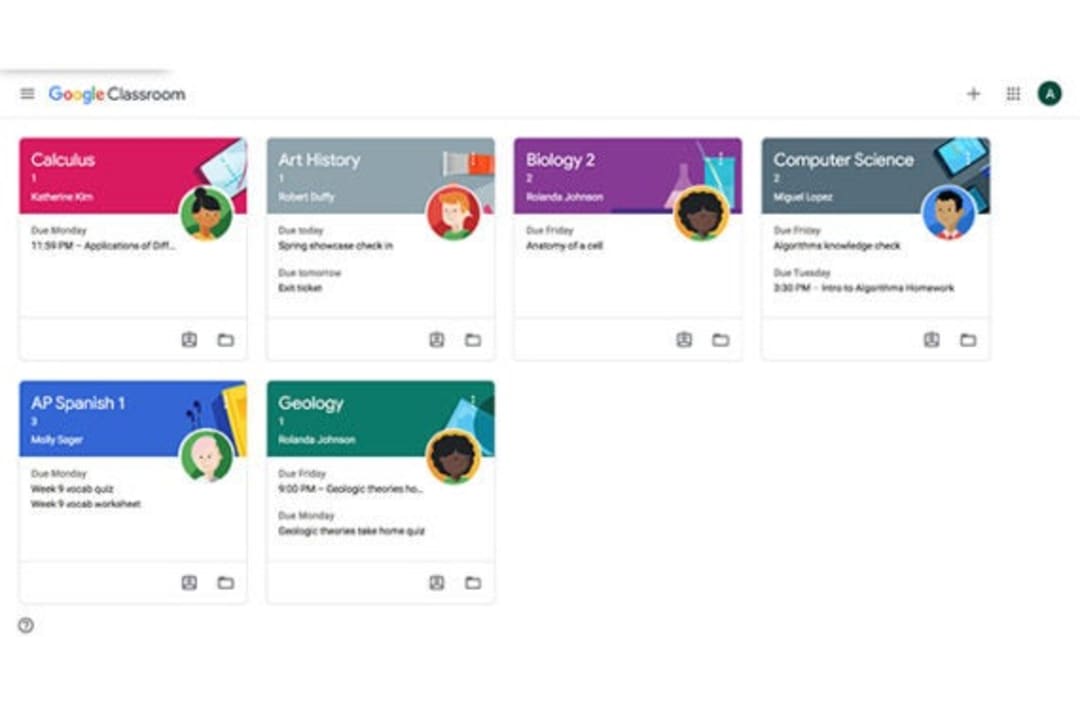
Step 2: Enable the Guardians Function
Click the button next to ‘Include this class in guardian email summaries.’ This will ensure that parents have access to the summaries regarding their child’s performance. Exit the program entirely to give it a chance to set up the new feature and then reopen Google Classroom.
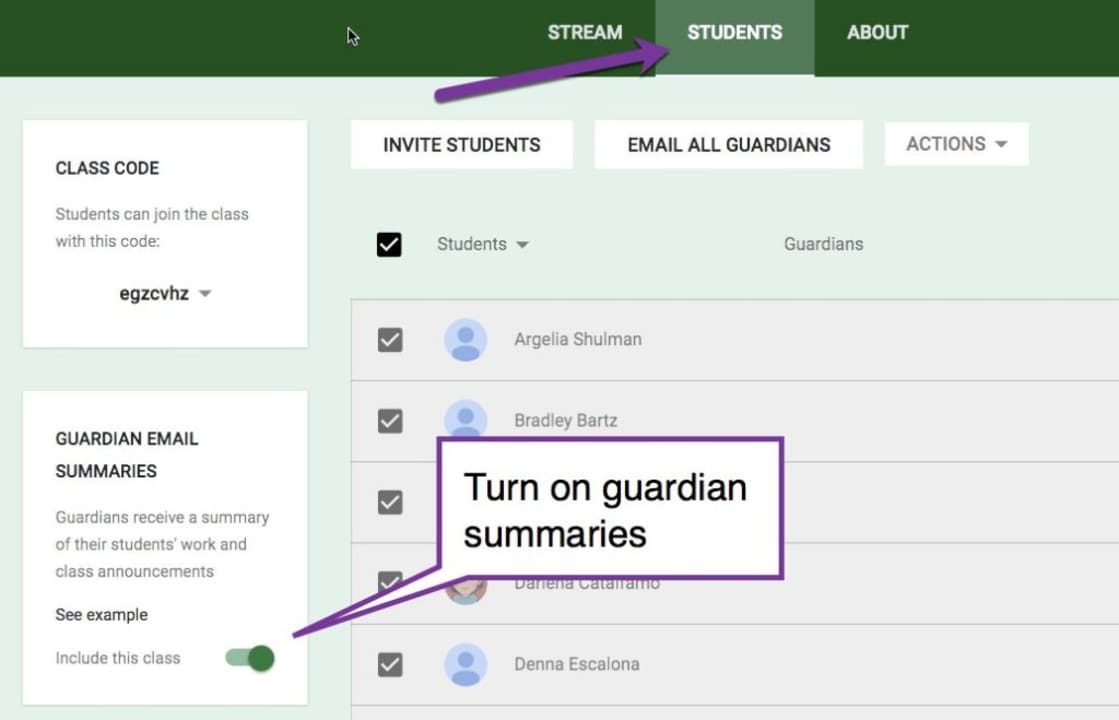
Step 3: Select the Class You Want to Add Parents To
On the main page, select which class you would like to add parents too. Within the class, you want to change, navigate to the ‘Students’ section. Click on the student, and then click on the ‘Invite Guardian’ button, fill in the parent’s email address and click on ‘Invite.’
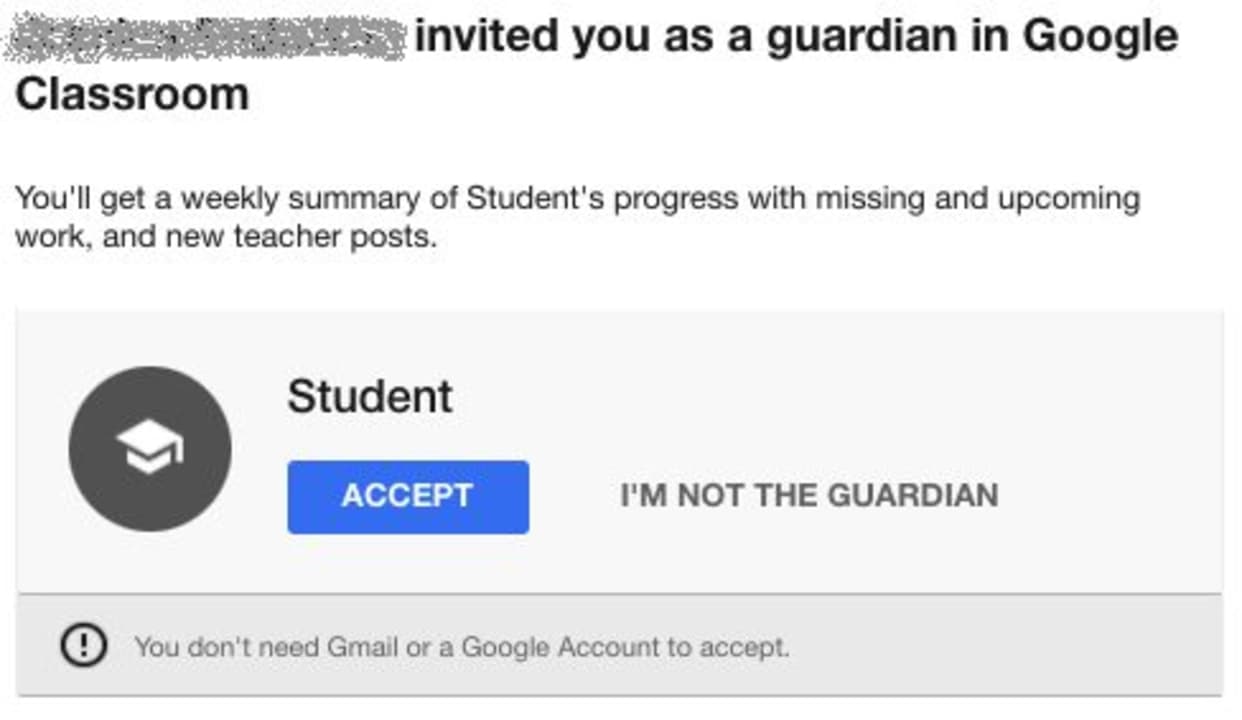
Keep Parents in the Loop
As you can see, it is effortless to keep parents in the loop and updated with their child’s progress or areas they may struggle in.
Latest from Shaun M Jooste
You may also like
 News
NewsDiscover a vulnerability in the architecture of Chrome and Google rewards him with 250,000 dollars
Read more
 News
NewsOne of the cult classics of 90s youth cinema returns with a series that captures its original spirit
Read more
 News
NewsSophie Turner and Kit Harington share the spotlight in an upcoming horror movie and also a small controversy: they will be getting in shape
Read more
 News
NewsThe Infinity Stones have been appearing since Iron Man 2, but you hadn't noticed
Read more
 News
NewsThe new Star Wars trilogy will be inspired by the recent great success of the franchise: the Andor series
Read more
 News
NewsDisney set a condition to make the Blade movie: that he be white
Read more