How To
How to Add Students to a Google Classroom in 2 Fast Ways
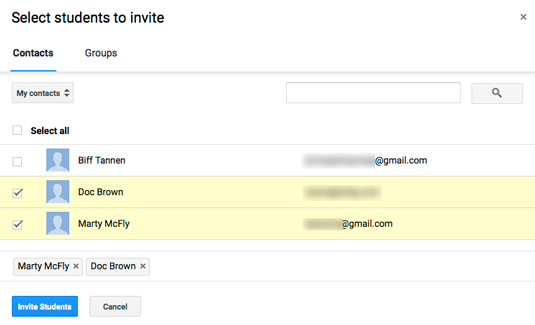
- April 7, 2021
- Updated: July 2, 2025 at 4:09 AM
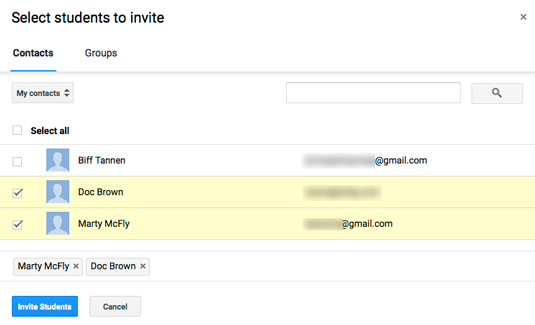
Google Classroom has become a vital tool in the education world today; available on PC, iPhone, and Android devices. The ability to study anywhere in the world from the comfort of your own home is something that has kept many educational institutions afloat in the wake of the COVID-19 pandemic and will probably continue to be widely utilized in years to come. So, in this guide, we’ll focus on how to add students to a Google Classroom to help you ensure there are no excuses for absent students.
How to Add Students to a Google Classroom
Method 1: Send the Class Code
This is the more popular method because it only requires one step on the teacher’s side. Navigate to your classroom, and you’ll see a Class Code on the top left-hand side of the screen, just under the classroom’s name. Send this code to your students, and they’ll be able to use it to enter the classroom.
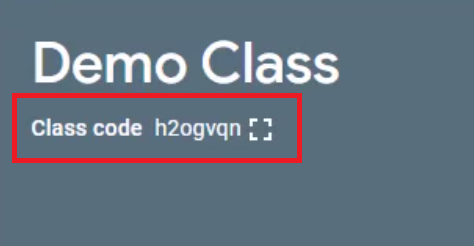
Method 2: Add manually
If, for any reason, you don’t want to use the class code and prefer to add your students manually or a student is struggling to enter the classroom with the code, then you can use this method to add them. Select the People option at the top of the screen. Next to the Students option, click on the Invite Students button.
Now type in the student’s name or email address, and click the Invite button. This will send an invitation to the student via email.
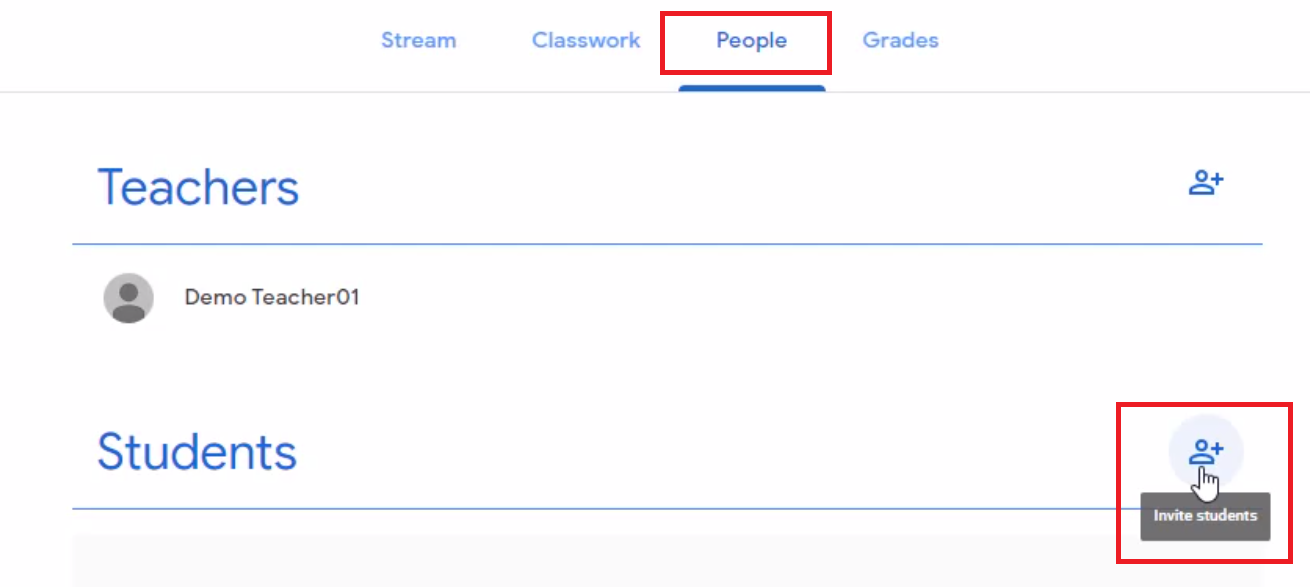
No Excuse for Lateness
We all had our perfect excuses for being late for class or missing class altogether when we were at school. Online platforms such as Google Classrooms have made it so much easier to attend class and have made sure that many of these excuses aren’t valid anymore. These online platforms have become one of the most valuable tools in any teacher’s kit, provided they’re used correctly and to their full potential; if you want a few tips and tricks on how to use Google Classroom effectively, then check out our guide below.
Tips on Google Classroom
Read moreLatest from Shaun M Jooste
You may also like
 News
NewsMore and more people are looking for information with AI… but they hardly click on the results
Read more
 News
NewsJohn Boyega wants to star in the ultimate 'Star Wars' parody, and he has his reasons
Read more
 News
NewsThis movie is Sergio Leone's great hidden gem and you can watch it streaming right now
Read more
 News
NewsBattlefield 6 wants to be as realistic as possible, but a single skin has managed to destroy the goodwill of the community
Read more
 News
NewsThey promised us season 2 of one of the best series of the last five years. Sadly, it may never arrive
Read more
 News
News'Wizards of Waverly Place' came to Disney by chance. Almost 20 years later, it still has new episodes
Read more