How To
How to Leave a Google Classroom in a Few Easy Steps
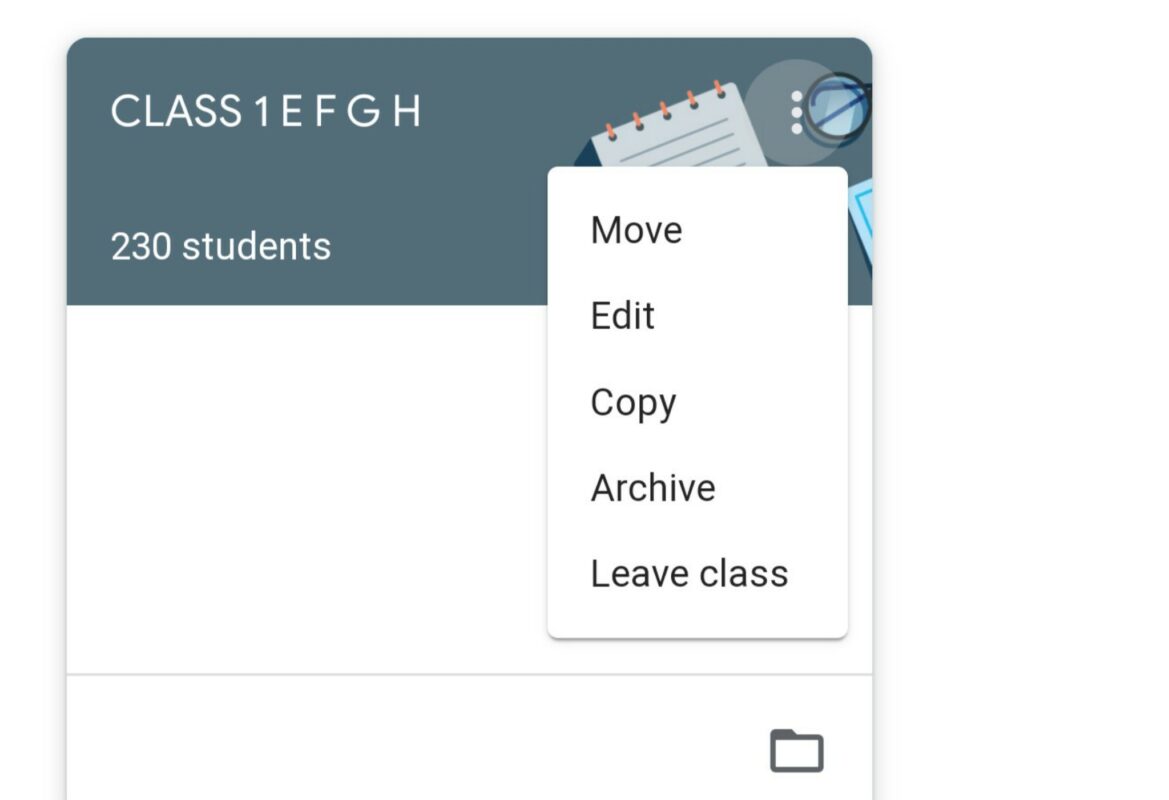
- February 11, 2021
- Updated: July 2, 2025 at 4:13 AM
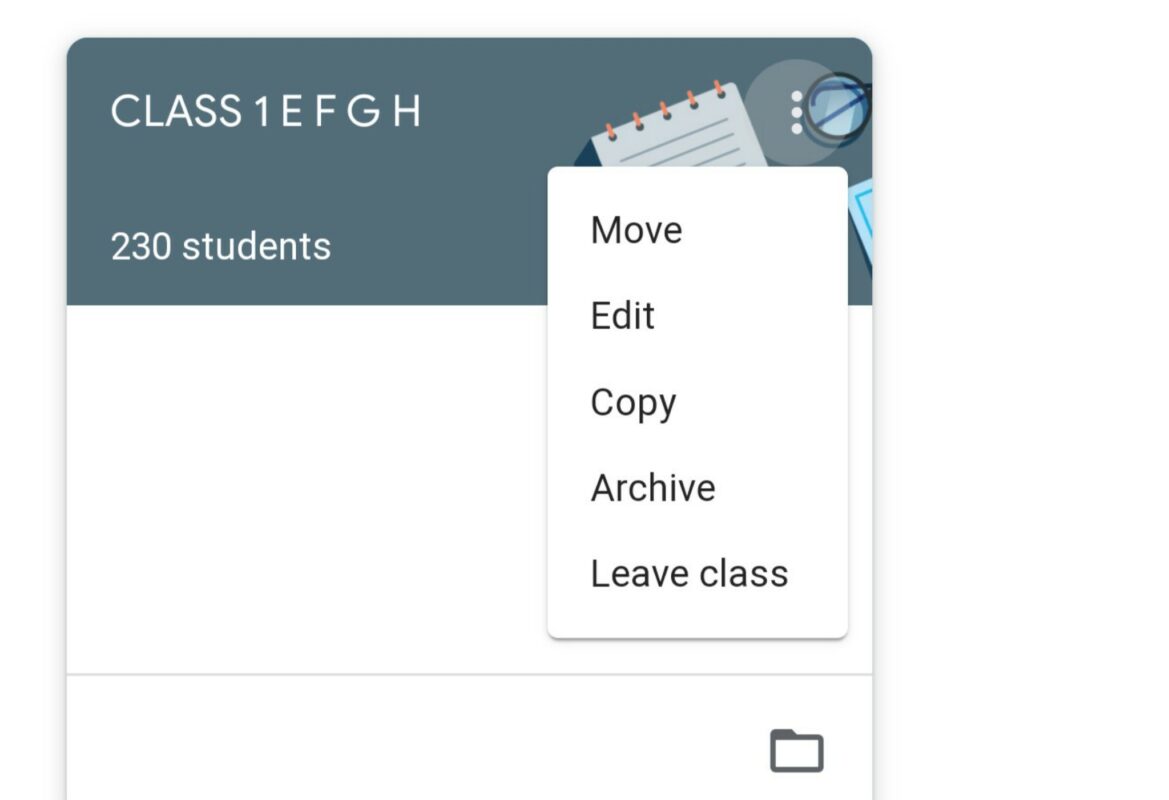
Google Classroom earned significant acclaim when schools all over the world shut down. As teachers were frantically trying to find ways not to lose touch with their students, many discovered its excellent tools to continue teaching.
With Google Classroom, you can create and distribute assignments, follow your student’s progress in real-time and share feedback. All on one user-friendly platform. Google Classroom is available for free and safe download on Android, Windows, and iPhone.
When all assignments are complete, your students can leave the classroom and move on to the next subject following these easy steps:
How to leave a class from your PC
Step 1: Sign In
Navigate to classroom.google.com and click on ‘Sign In.’ Enter your Google Account details or use your email address, whichever you used to create your Google Classroom Account.
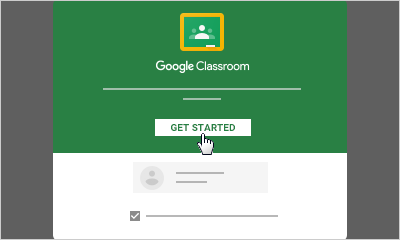
Step 2: Unenroll
Navigate to the specific classroom you want to leave and click on ‘More.’ Press on the ‘Unenroll’ button to confirm you are leaving the class.
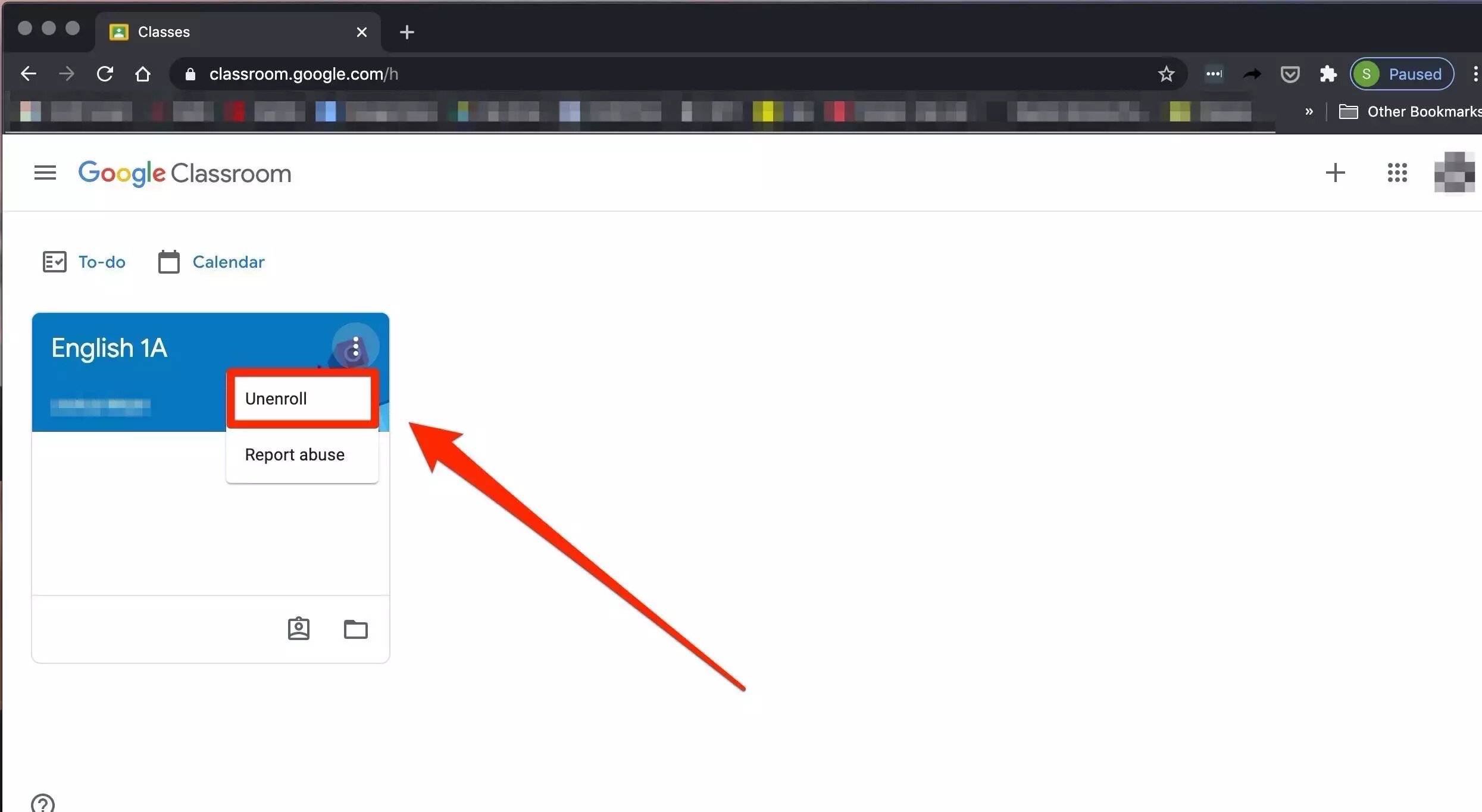
How to leave a class from your iPhone & Android
Step 1: Open your app
Tap on your Google Classroom icon on your screen

Step 2: Find the right classroom
Scroll to the classroom you want to leave and tap on ‘More’> ‘Unenroll.’

Step 3: Unenroll
Tap on the ‘Unenroll’ button to confirm your action.
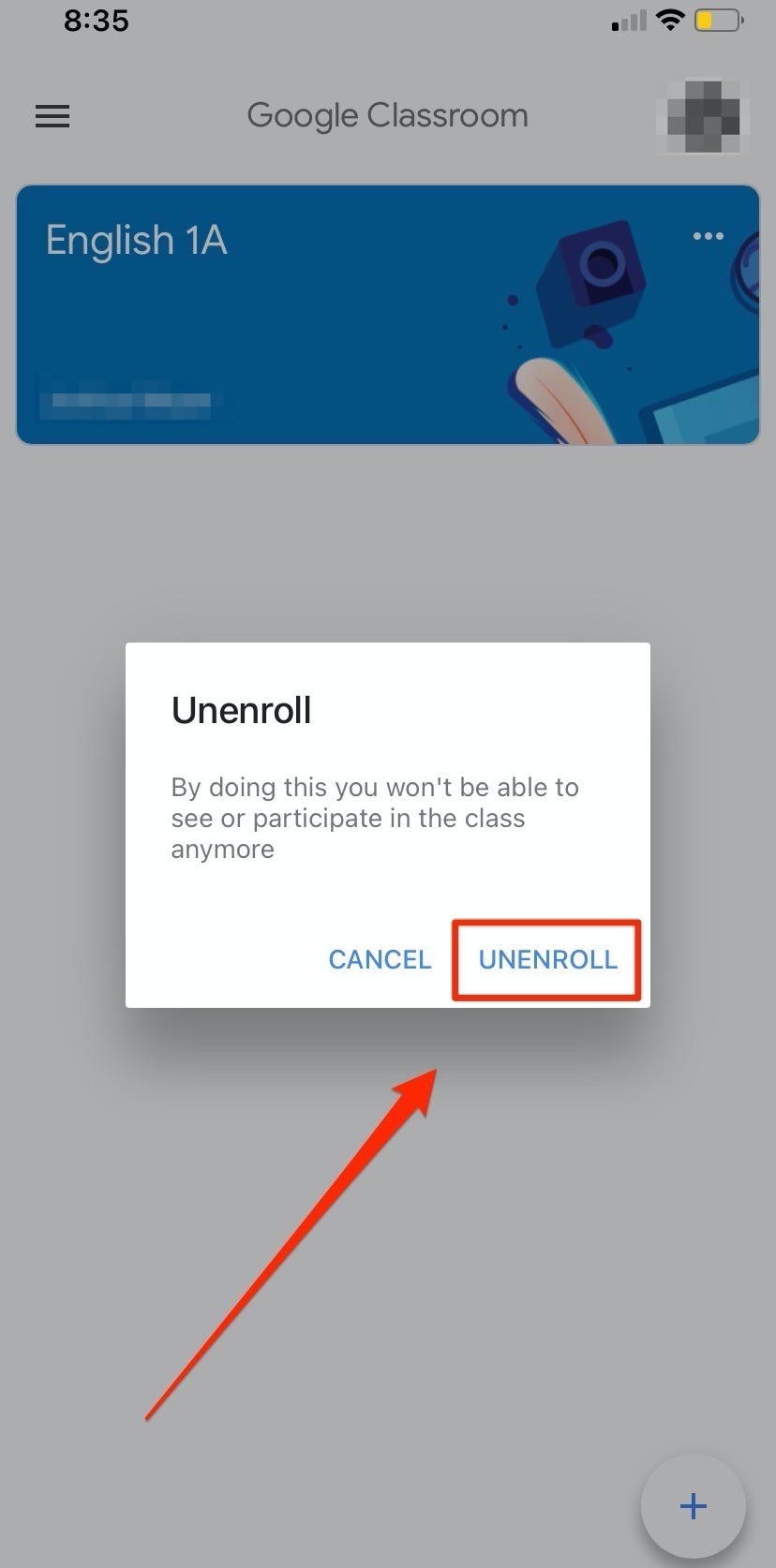
How to remove a student from Google Classroom
Step 1: Sign in
Sign in to your account at classroom.google.com using your Google Account details.
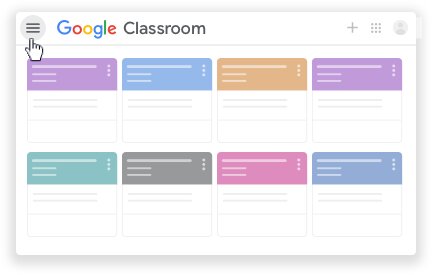
Step 2: Find the class
Click on the specific class where you want to remove a student and then click on ‘People.’ Here, you will see all the students’ names in the study.
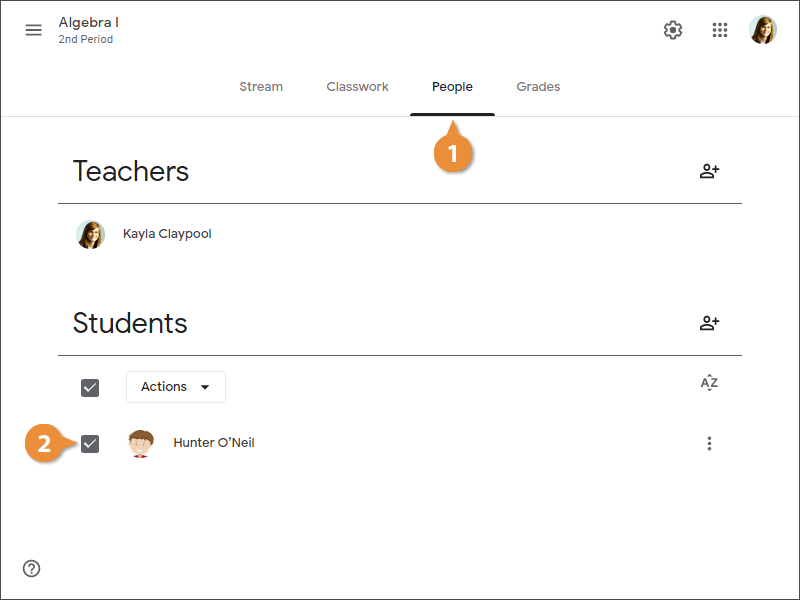
Step 3: Remove students
You can check the box next to each name of the students you want to remove from the class.
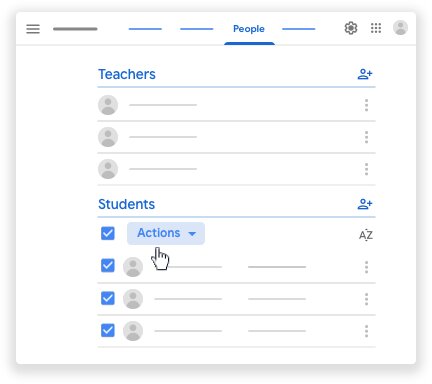
Step 4: Confirm your action
After you checked all the student names you want to remove, click on ‘Actions > Remove’ at the top of your screen. Click ‘Remove’ again to confirm.
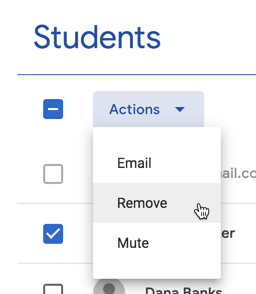
Latest from Shaun M Jooste
You may also like
 News
NewsThe movie of one of the most enigmatic characters of Spider-Man is coming to Disney+
Read more
 News
NewsThe CEO of Nexon defends the use of AI in ARC Raiders stating that "all companies are using AI right now"
Read more
 News
NewsAnakin Skywalker was going to be completely different from the way we know him
Read more
 News
NewsThe latest State of Play disappoints and the producer of Octopath Traveler 0, one of the announced games, comes out to apologize
Read more
 News
NewsThis new post-apocalyptic Pokémon game has caught attention for this anemic Pikachu and this bioluminescent Snorlax
Read more
 News
NewsThe actor Ishido Kazunari confirms that he has read a script for the second season of Shogun
Read more