Suppose you’re a student that recently started getting classroom codes from your teacher while remote learning; you’re on the right page. We understand that all these new apps you have to use instead of sitting in a full classroom can be overwhelming, but once you get the hang of it, it’ll be smooth sailing.
Google Classroom is available for free and safe download on Android, Windows, and iPhone. You can quickly access and see all your assignments, and you’ll have all the best G suite tools available to help you complete them.
Sign in for the first time
Step 1: Go to Classroom
Enter the URL classroom.google.com into your browser. When the page opens up, click on ‘Go to Classroom.’
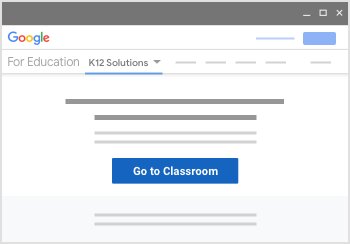
Step 2: Enter your account email address
Use the email address you signed up with and click on ‘Next.’ Enter your password and click ‘Next’ again.
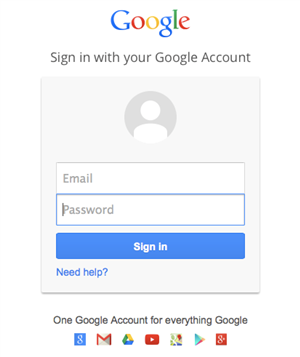
Step 3: Read your welcome message
After you’ve read the welcome message, you can click on ‘Accept’ if you agree with the terms of use.
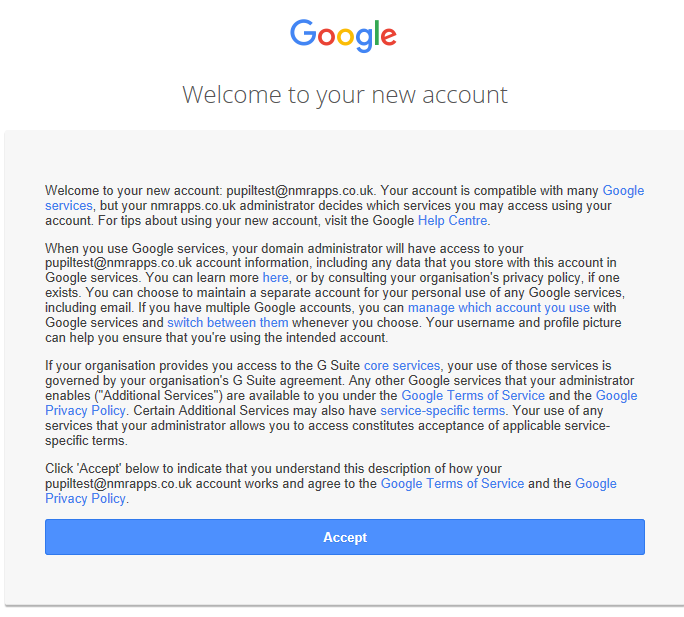
Step 4: Select your role in the classroom
You can click on the ‘I’m a student’ avatar on your screen and then click on ‘Get Started.’

Join with a class code
Step 1: Sign In
Now that you have a Google Classroom account, you can sign in using your new account details. You can sign in with your email address or your Google Account information.
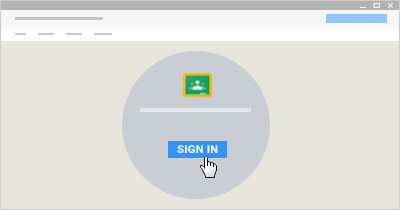
Step 2: Join a class
Click on the ‘Join Class’ button at the top of your screen > enter the code your teacher sent you > click on ‘Join.’



