How To
How to Find Google Classroom Code in 3 Fast Steps
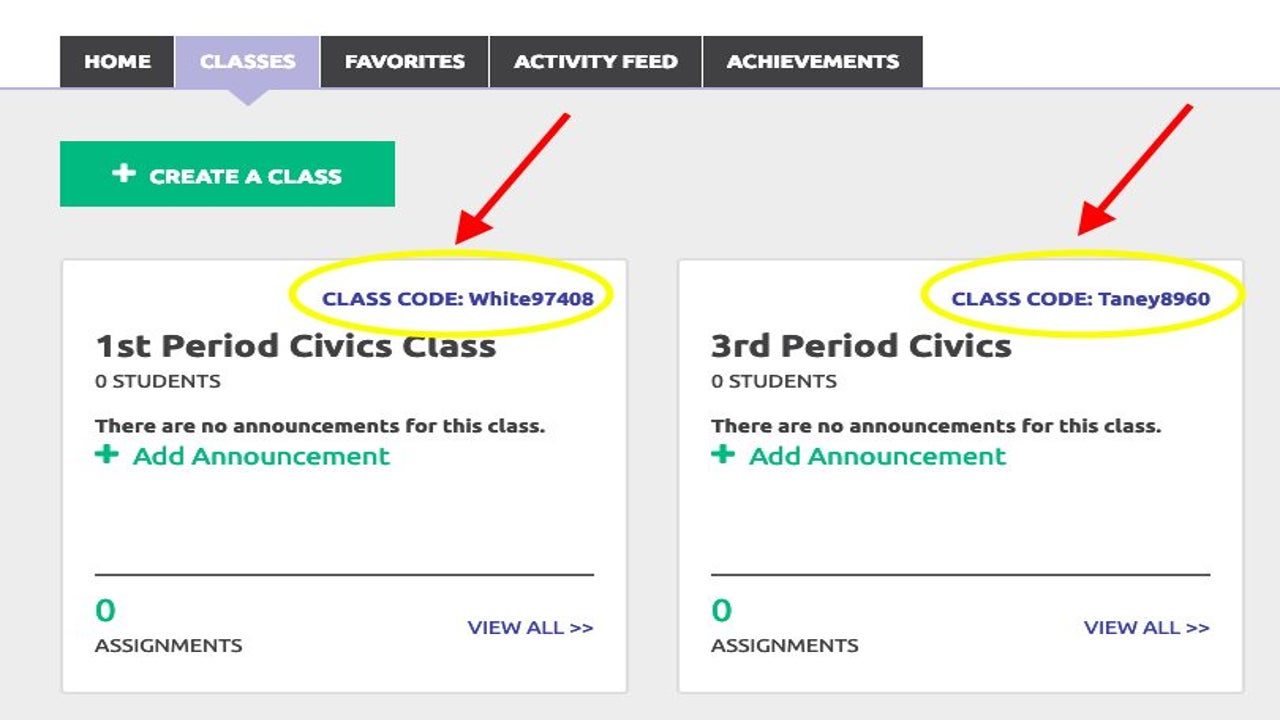
- April 30, 2021
- Updated: July 2, 2025 at 4:07 AM
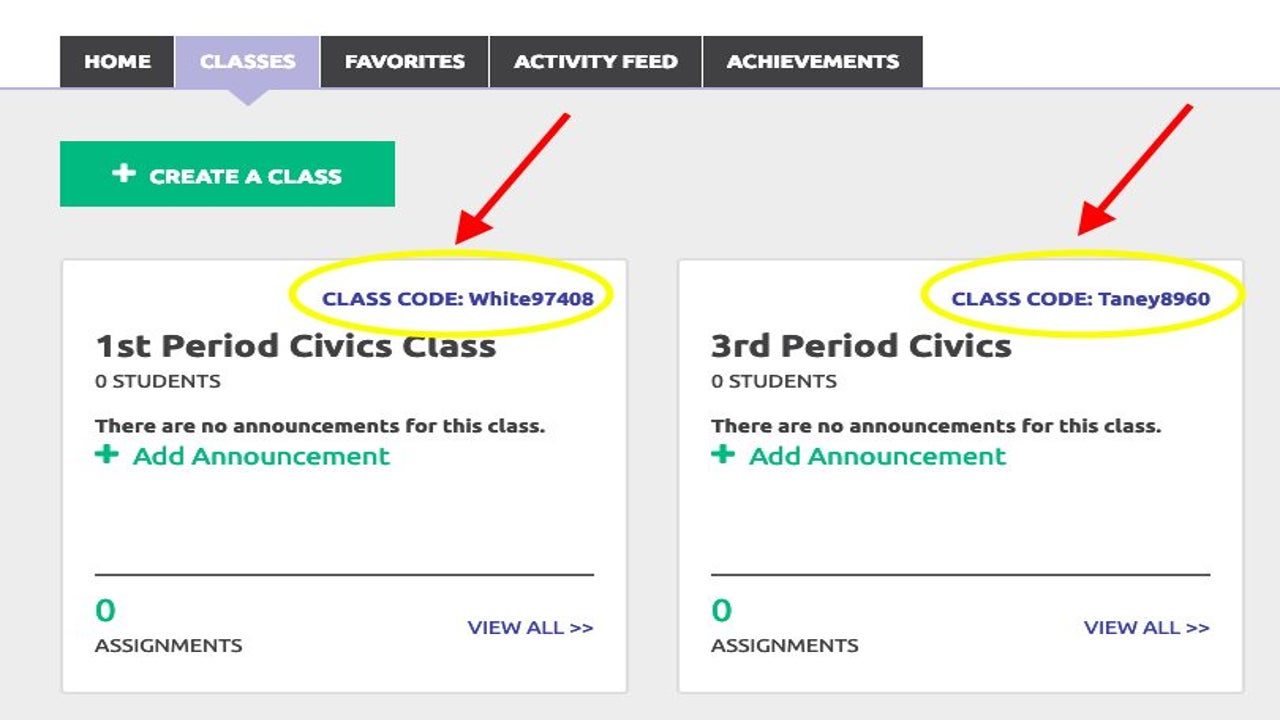
Google Classroom has made it easier for teachers to assign tasks and discuss topics with students on its app. You can easily add students to your classes by sending them a unique card linked to the lessons. Without these details, they won’t be able to access any content, which can be devastating to their studies.
How to Find Google Classroom Code
Each Google Classroom code is unique, consisting of random numbers and letters that sets it apart from other virtual classes. If the students get one digit wrong, they won’t be able to enter the lesson. Make sure that you copy the text correctly before sending it out.
Step 1: Access your account
Firstly, you’ll need to head to the website or app and log into your account. It will show you which classes you have available.
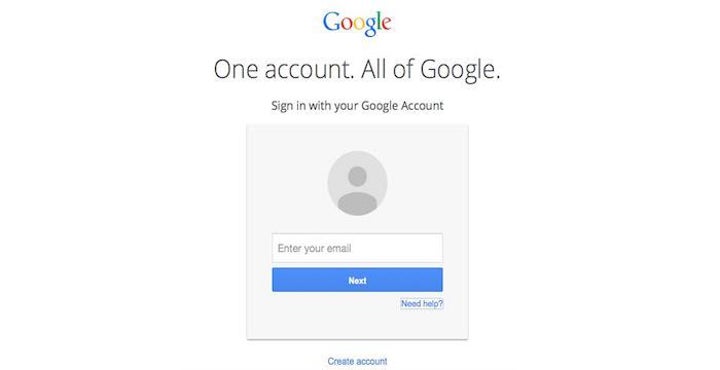
Step 2: Select the class card
When you’re ready to invite your students to your class, select the appropriate card. Don’t make the mistake of choosing one that’s doesn’t relate to your other students, as this will cause confusion.
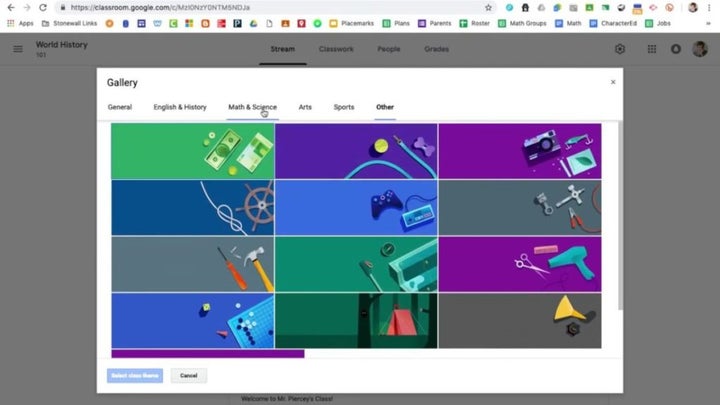
Step 3: Find the class code
Finally, look under the class name. You’ll see a string of numbers and letters that represents the code. You can now send those details to the students for that specific lesson so that they can join.
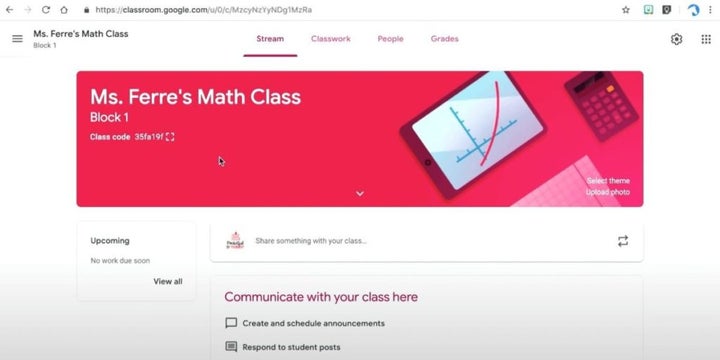
Are you ready to teach?
Now that you’ve found your Google Classroom code, you can begin your lessons. Remember, it offers tons of features for your students to complete assignments and meet in groups to discuss relevant topics. However, they won’t be able to participate if you don’t give them the correct text during the invitation stage.
Latest from Shaun M Jooste
You may also like
 News
NewsDemonstrates that Battlefield 6 can run without enabling TPM
Read more
 News
NewsJennifer Lawrence is taking the critics by storm with her new thriller co-starring Robert Pattinson
Read more
 News
NewsWorld of Warcraft receives a new premium currency that divides the community
Read more
 News
NewsStranger Things has always been inspired by a horror movie for each season of the series, but that has changed with the fifth
Read more
 News
NewsBattlefield 6 fixes one of the critical bugs that divided the community the most
Read more
 News
NewsYou can now watch the beginning of the 5th season of Stranger Things
Read more